Touch the sky
Published on: Author: Joanna Schrap Category: IT development and operationsTrial Oracle’s Database as a Service (DBaaS) in the cloud.
Since the introduction of DBaaS in the cloud, we wanted to know more. What is the impact for customers? What is the impact for database administrators? Is it as easy as Larry promised? With that in mind, being an Oracle Partner, we arranged a trial DBaaS. In the coming weeks we will explore the Database & Java in the Oracle Cloud and share our adventure experiences in future blogs.
So easy?
Unlike the Amazon Elastic Cloud, the Oracle Cloud is not the place where you swipe your credit card and go, go, go. There are a few hula-hoops that customers have to go through and are namely centred around the contract and licensing. Of course, this is incomparable to Amazon, it’s actually a different service altogether and includes pre-packaged licenses for an hourly or monthly fee.
Advice
Know what models Oracle is offering and plan what you need. Assign a cloud administrator to manage the various cloud services, including access. Oracle has made some fantastic short videos to get your admin started.
Choosing a Database
Oracle offers several service levels and types of databases to choose from:
1: Service levels
i. Oracle Database Cloud Service
ii. Oracle Database Cloud Service – Virtual Image
The first one delivers a configured database with additional cloud tooling for managing backups, recovery and patching. The second option delivers software on a Virtual Machine without any additional tools. The DBA will have to create instances and do everything from scratch.
We want to evaluate the additional tooling, so we will choose the Cloud Service.
2: Software Release
At the moment, the following releases are possible:
i. 11gR2
ii. 12cR1
3: Software Edition
i. Standard Edition (11g only)
ii. Enterprise Edition
iii. Enterprise Edition – High Performance
iv. Enterprise Edition – Extreme Performance (12c only)
These are pre-packaged software editions. Your choice depends on your requirements of features, performance and availability. For our trial database scenario, we are planning to test a hybrid solution with a database in the cloud and an application onsite. As we want to mask production details, we will need the Data Masking Pack. Our choice is therefore the Enterprise Edition – High Performance software edition, which includes this pack.
The difference:
a. High Performance EE
Multitenant, Partitioning, Real Application Testing, Advanced Compression, Advanced Security, Label Security, Database Vault, OLAP, Advanced Analytics, Spatial and Graph, Diagnostics Pack, Tuning Pack, Database Lifecycle Management Pack, Data Masking and Subsetting Pack, and Cloud Management Pack for Oracle Database.
b. Extreme Performance EE
Everything in High Performance EE plus: In-Memory Database, Active Data Guard.
The Standard and Enterprise Editions are self-explanatory. The difference is also reflected back in the price. The downside – 12c Standard edition is not available.
Creating a Database
Once the above is clear, the rest is easy. Fill in the screen below and go, go, go.
If you get stuck, Oracle has good tutorials available to get you started. I personally found the video’s helpful in getting a quick start.
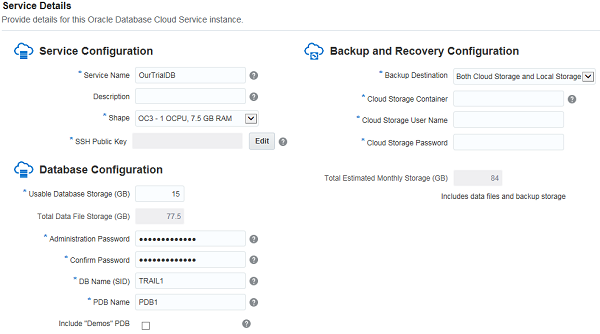
Good to know
- In 12c, pluggable databases are the only option
- OCPU (Oracle Compute Unit) is equivalent to CPU capacity of a 3.0 Ghz 2012 Intel Xeon processor with hyper threading enabled.
- The minimum usable storage is 15G for database files.
- If you want backups in the cloud, the equivalent of off-site backups (which I strongly advise for production environments) then you will need to get Cloud Storage Containers.
- DBaaS does not include a DBA. Oracle will not monitor and maintain your database in the cloud. You have to do it yourself.

Next steps
- Now that we have our first Database in the Cloud, we will be focusing on answering the following questions:
- Security and client connectivity
- Uploading & Downloading DB’s
- Hybrid environment
- Backup and Recovery
- Monitoring options
- Patching
- Using the database packs
- Value proposition




