Checking Exalogic 2.0.1.1.0 Readiness
Gepubliceerd: Auteur: Jos Nijhoff Categorie: OracleThe new Exalogic stack version 2.0.1.1.0 brings PaaS style virtualization to the Exalogic by introducing Exalogic Control. Our Exalogic quarter rack is currently at version 2.0.0.0.1 (april 2012 PSU). Let’s see if we are ready to upgrade to this new version!
A lot of information can be found in a new manual called the Exalogic Cloud Administration Guide. Here’s what this guide has to say about the minimum required versions to upgrade (see section 3.2) :
3.2 Verifying Firmware and Software Versions
Before reimaging Exalogic compute nodes from Oracle Linux to Oracle VM Server, you must verify that the versions of software and firmware on Exalogic machine components are as follows:
Firmware on Sun Network QDR InfiniBand Gateway Switches (NM2-GW): 2.0.6-1
Firmware on Sun Datacenter InfiniBand Switch 36 (NM2-36P): 2.0.6-1
Sun ZFS Storage 7320 appliance: 2011.04.24.1.0,1-1.8
ILOM and BIOS on storage heads: SW1.4 3.0.16.10 r65138
ILOM and BIOS on compute nodes: SW1.5 3.0.16.10.a r68533
Mellanox InfiniBand card: 2.9.1000
Now checking software versions can be a bit of a challenge if you are not so familiar with the Exalogic platform. Here’s how to do it….
1. Checking the gateway switches
Checking the firmware version on the infiniband switches is fairly simple (see also this post). First login to the switch and and then type the version command :
Also check any other infiniband switches you have in your system to be certain they are all running this same version. In our case (we have a quarter rack) we also check the second gateway switch :
OK, good : we are at version 2.0.6-1 across the board, as required. Let’s move on the the storage (we cannot check the NM2-36P switch as it only comes on half- and full rack configurations).
2. Checking the storage appliance version
Login to the ILOM of storage head 1 to check the version :
OK, our current storage version qualifies, as we are on the required version 2011.04.24.1.0,1-1.8. To be thorough, also check storage head 2 :
3. Checking the ILOM and BIOS versions on the storage heads
Now we need to check the ILOM and BIOS firmware on both storage heads, so we log into the ILOM interface on both :
OK, good, both heads are on the same version and it is the required level 3.0.16.10 r65138. It’s not exactly clear to me what is meant by “checking the BIOS version” here, but as only version 3.0.16.10 r65138 is mentioned it is safe to assume we are OK here.
4. Checking the ILOM and BIOS versions on the compute nodes
Checking the versions on the compute nodes is very similar to the storage heads, as they are both based on SunFire X4170 M2 blade servers. Therefore, to keep things interesting we will do the version check via the ILOM webui this time around :
Go to the Integrated Lights Out Manager webconsole and login, then to the System Information > Overview tab.
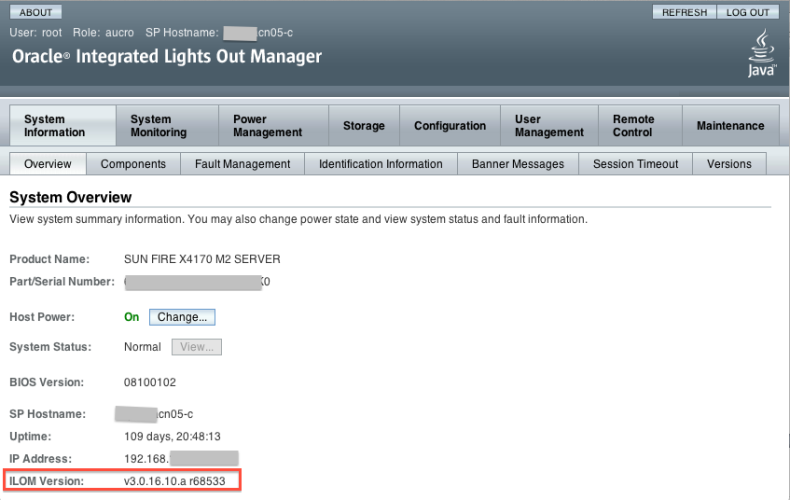
Figure 1 : checking the ILOM version via the graphical webui
(by the way : there’s lot’s more useful information and functions to be found in the ILOM interfaces, but that’s for a future post…)
However for “CLI gung-ho” readers, no worries this can also be done via the terminal by logging into it’s interface via ssh :
Note the slight difference in version notation, we’got an extra a here : v3.0.16.10 r65138a
Again it’s not exactly clear what is meant by “checking the BIOS version” here, but as only version 3.0.16.10 r65138a is mentioned it is safe to assume we are OK here.
5. Checking the Mellanox IB version
Our infiniband version needs to be up to date as well :
Mellanox InfiniBand card: 2.9.1000
How do we check this? We can find the infomation in the Exalogic PSU Infrastructure Upgrade Guide [MOS ID 1367093.1]. It turns out we can use the ibstat command for this :
[root@xxxxcn01 ~]# ibstat | grep “Firmware version”
Firmware version: 2.9.1000
=> OK here as well. You can also retreive this information via the CheckHWnFWProfile script in the Exalogic tools.
We have now ascertained that our Exalogic infrastructure is ready for upgrading to the new version 2.0.1.x. We are ready to “rock ’n roll” with Exalogic Control ! Now it’s time to make some backups of what we have, before we put on our “new shoes”….
Publicatiedatum: 13 augustus 2012




