Exalogic Control - First Impressions I
Gepubliceerd: Auteur: Jos Nijhoff Categorie: OracleLast week on july 25th, “Exalogic 2.0” was officially announced by Oracle. This new version “supports virtualization of mission-critical business applications with near native performance vs. physical servers through Oracle VM integration.”. With this announcement, the new version 2.0.1.1.0 of the Exalogic Elastic Cloud software has been released.
This new version brings something new to the table, i.e. Exalogic Control. Exalogic Control is a special management and provisioning center built on Ops Center 12c and VM Manager 3.0.3. It enables you to manage your Exalogic as a virtual datacenter making it much more a Platform as a Service (PaaS) machine/appliance than before.
As the Exalogic Cloud Administration Guide puts it:
Exalogic Control works in conjunction with the Exalogic Elastic Cloud Software platform to deliver an extensive cloud management solution on Exalogic. Exalogic Control is a comprehensive software management stack providing onboarded capabilities for Exalogic machine, vDC management, and monitoring.
I have had the privilege of being invited by Oracle product management to preview Exalogic Control in a workshop at the Oracle Solution Center in the UK last june. Now that it’s all official, let me share some first impressions.
First glances of Exalogic Control
After logging into the webconsole GUI, the first thing I looked at was the hardware overview (by going into the Assets section), which looks really great:
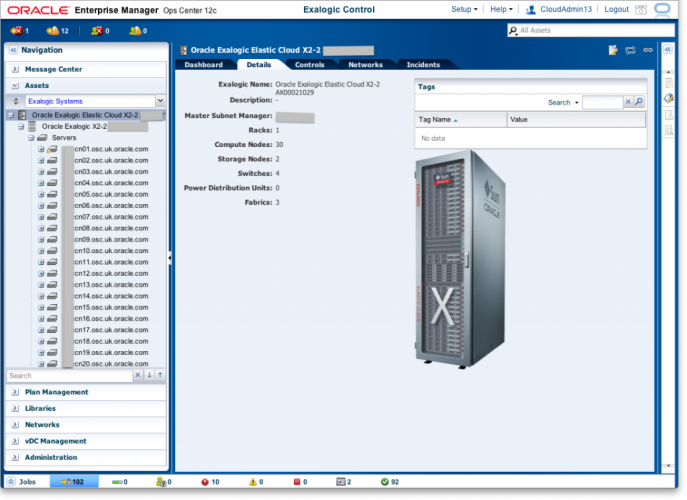
Figure 1 : Exalogic Control hardware assets, top level
I trained on an Exalogic full rack, as can be seen from figure 1. We see that we have 30 compute nodes, two storage nodes and four infiniband switches available in this configuration. You can drill down and zoom back on many details, as seen in figure 2.
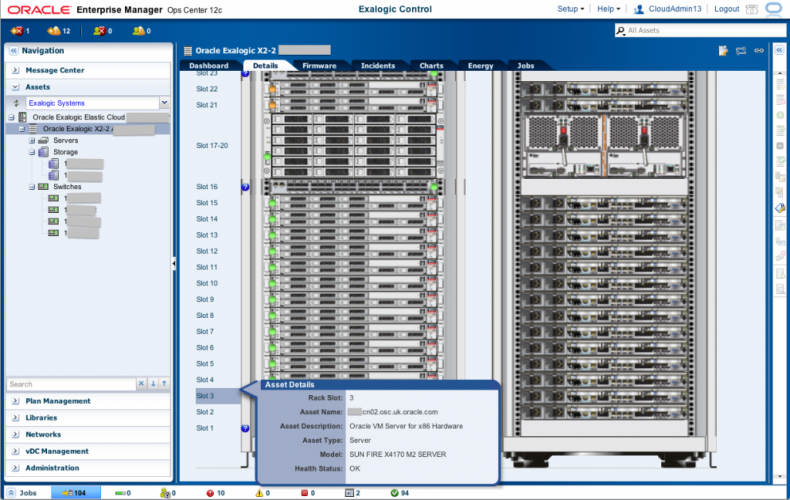
Figure 2 : Photorealistic overview of the full rack
In the Assets section, you can easily see and monitor the state and details for all your hardware resources. The information on servers (compute nodes), storage and switches can all be viewed from here. For instance, you can go and view the network details by going to the “Networks” section.

Figure 3 : Exalogic Control networks section, drill down on the public network.
Here we see information on the public network that is exposed via Ethernet over Infiniband (EoIB). We can see IP information (greyed out for security reasons), connectivity topologies, membership and much more. We also see that there are more subnets within the machine for different purposes (e.g. management network, storage network etc.). These are implemented for you by Exalogic Control using the principle of Infiniband partions, which are very much like vLANs. They serve to securely seperate different types of network traffic going over the Exalogic infiniband fabric, and you can use Exalogic Control to define more of them if you need. In this way it can be garanteed that virtual servers of different parties/departments/customers are completely invisible to each other, if that is required.
We can also look at our computing resources in more detail, as demonstrated in figure 4:
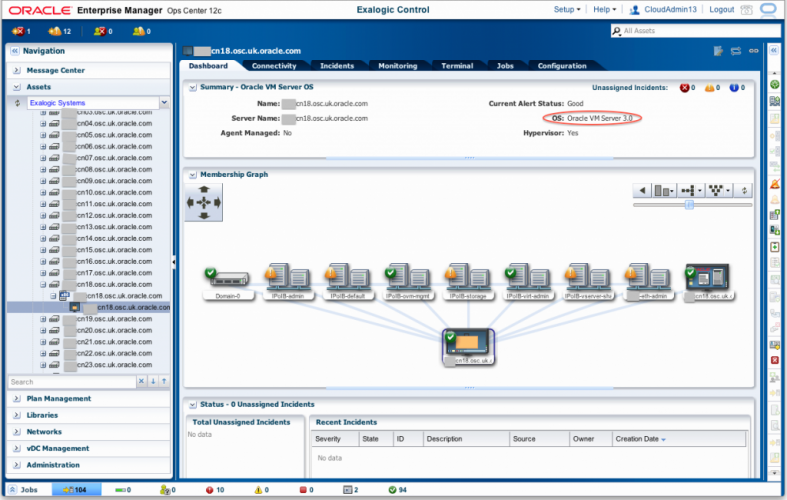
Figure 4 : zooming in on a compute node running Oracle VM server.
In figure 4, we see a blade server (a SunFire X4170 M2, see figure 1) that is running Oracle VM server 3.0 as the operating system and it is therefore running a hypervisor. In the dependencies we see that it is connected to several IP over Infiniband (IPoIB) networks and that it’s in good shape.
Taking a step back
The idea of Exalogic Control is that it will take away much of the technical nitty-gritty that comes with provisioning and managing a virtual datacenter. Labour intensive stuff like managing network addresses (both IP and Infiniband), network separation (IB partitions) and storage for all your virtual machines is pretty much taken care of, no need to go into the network switches or the storage console yourself.
Conclusion
My impression of this part of Exalogic Control (the Assets part) is very positive: it looks very much up to the task. All the important configuration info is already discovered, which is nice as it can be quite a task to get this done in a regular Ops Center installation. All the configuration information can be easily accessed and the interface is quite intuitive and very rich in detail. You can see what’s going on in a glance and you learn how to use it very quickly. Very nice indeed.
With Exalogic Control, Oracle is making a big step towards making the Exalogic a (virtual) datacenter applicance. Boy, will this be a time saver for me!
Next time
More impressions and info on saving time and delegating cloud administration in later posts, as I will go into the process of virtual server provisioning and deployment. More details on working with Exalogic Control can also be found in the Exalogic Tea Break Snippets.
Publicatiedatum: 2 augustus 2012




