Oracle BPM 10GR3 (Former ALBPM) on WebLogic 10.3.6
Gepubliceerd: Auteur: Michel Schildmeijer Categorie: OracleOracle has several BPM suites in it’s product portfolio such as:
- Oracle BPM Suite 11g
- Oracle BPM Suite 10g (OC4J Platform)
- and Oracle BPM 10gR3, which was inherited from BEA, former known as the Aqualogic BPM Suite.
Around 2004, BEA started a product suite with the marketing name “ThinkLiquid”, were AquaLogic stood as a concept for a complete SOA technical framework. In this suite there were several products such as AquaLogic ServiceBus (Now Oracle’s Service Bus) and also AqufaLogic Business Process Management. These were all parts of companies acquired by BEA, and formed BEA’s SOA Suite.
Oracle also acquired the complete “ThinkLiquid” stack and, save for a logo change, left the ALBPM suite intact.
One of our clients wanted to migrate their BPM running on WebSphere to their WebLogic infrastructure. After some research we confirmed that Oracle BPM 10gR3 was certified for Oracle WebLogic 10.3.6.
Installation Software
To use an already installed Java VM, specify the full path to the java command passing the LAX_VM parameter to the installer. You must always specify the location to an existing Java installation if a JVM is not included with the installer.
Execute:
<path to your java executable>
and Installer splash screen starts. Just follow the screens and execute the installer.
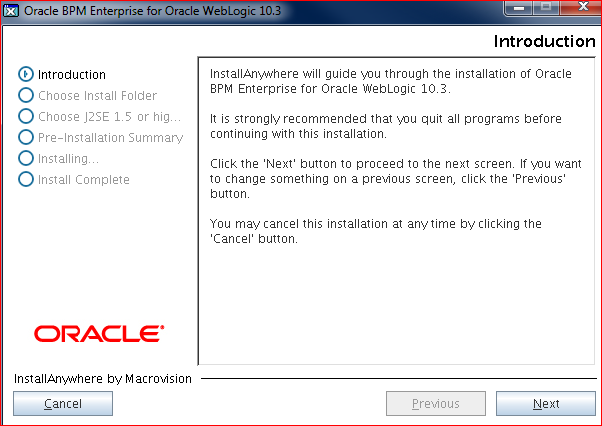
After installing this release, an upgrade to 10.3.3 plus the latest HotFix was required.
Upgrading and Patching
Patching is done using obpmadmincenter. You can patch from 10.3.2 to 10.3.3.
Obtain from MOS:
- p13375779_1033_Generic.zip Build
- 17971719: Oracle BPM 10.3.3 HotFix build 101327 – EnterpriseJ2EE
Launch /u01/app/oracle/product/10.3/middleware/obpm/bin/obpmadmcenter (Do not forget to set your DISPLAY) and select Configuration.
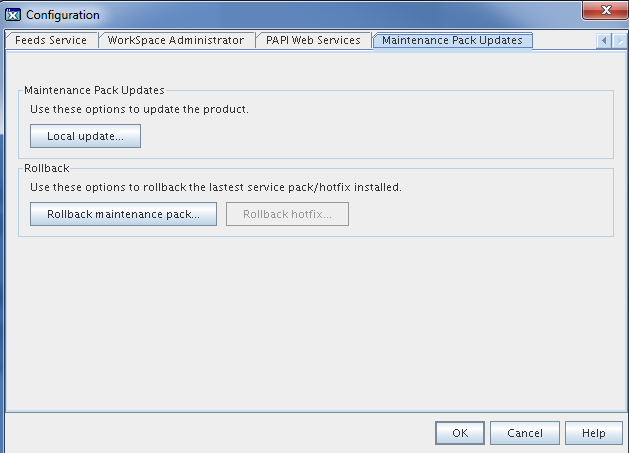
Requirements and setup WLS BPM10gR3 domain
The BPM Engine uses a database for its functionality. For blank WebLogic configuration some schema’s are required:
Configure WebLogic
You will have to configure a standard WebLogic domain with a cluster, additional resources such as JDBC, JMS. You can do this by GUI config or use WLST to rollout your domain. I’ll discuss some important steps in the domain creation.
obpmcfgwizard
Shipped with the BPM installation, a config wizard is provided which enables you to modify your empty WebLogic domain, however I encountered a lot of failures and errors, so I decided to setup the domain manually.
Creating Oracle BPM Deployer User
Before deploying the Oracle BPM Deployer application, you must create a WebLogic Server user with Administration privileges. The Oracle BPM Deployer application uses this user to install and manage applications on WebLogic. This can be done in the local WLS LDAP, or your own LDAP solution.
Next, deploy the wldeployer app, located in the <BPM Software Home>/update/hotfix_0/j2ee/weblogic/deployer/wlj2eedeployer.ear against the AdminServer.
This should be done as the FuegoWebLogicDeployer user! Only target it on the AdminServer. After deployment test the link:
http://<admin-vip>:<port>/fuego/deployer/
Creating JDBC Data Sources on WebLogic Server
To use Oracle BPM Enterprise on WebLogic Server, you must configure two JDBC data sources. These data sources allow the Process Execution Engine to connect to the Engine and Directory databases. Use GridLink for RAC, FAN enabled.
Creating a JMS Server
When running on WebLogic Server, Oracle BPM Enterprise uses JMS to synchronize and communicate between different components. A JMS Server functions as a management container for resources within JMS Modules.
Creating a JMS Module
JMS Modules are application-related definitions that are independent of the domain environment. Oracle BPM requires you to create a JMS system module that is targeted to each managed server within a cluster.
Creating JMS Resources
Within a JMS module, you can define different configuration resources that are targeted to each JMS server. The following resources are attached to the module:
- Expand Services > MessagingSelect JMS Modules
- Select the system module you created in the previous task. Click New
- Select the type of resource you want to create. You must create each of the resources defined in the table above. Click Next
- Provide the following properties for your resource according to the table above for the correct JNDI name
- Click Next
- Click Advanced Targeting
- Select the subdeployment created in a previous task: BPMJMSSubDeployment
- Select the JMS Server to which you want to target the JMS resources to the cluster.
- Note: You must target the JMS resources created earlier to the SubDeployment
- Click Finish and restart the managed server(s)
Disabling Server Affinity for Connection Factories
You should disable server affinity for each of the connection factory resources required by Oracle BPM.
On Services>Messaging>JMS modules select each of the connection factories, tab loadbalance and disable it.
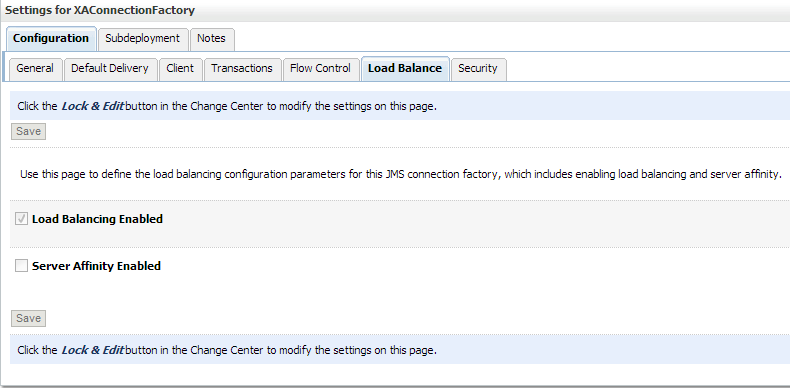
OBPM Configuration
The next steps handle the typical BPM confguration, which worked the best for me. At some points it may differ from the original documentation.
Directory Service creation
We use the database schema bpm_dir for directory services.
Launch <OBPM Software Home>/bin/obpmadmcenter wizard (Do not forget to set your DISPLAY) You will be asked to create a new directory service. Fill in the screens:
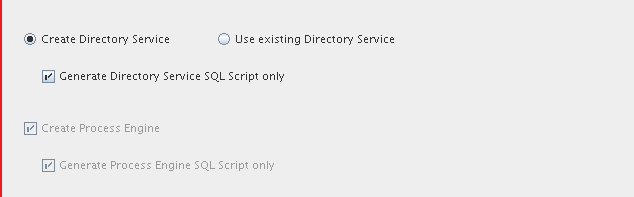
Select Create Directory and Generate SQL, also for the engine. In another screen the script will be shown. Use this to run it as bpm_dir (for the directory service).
Repeat this step for the BPM Engine bpm_eng (for the engine) in the database.
Restart the config wizard and choose now Use existing Directory Service, and proceed as described below.
Select this option:
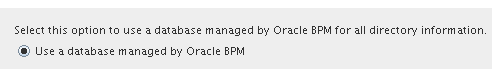
Select bpm_dir schema from your database. User Oracle Driver Versions and create a bpmadmin user
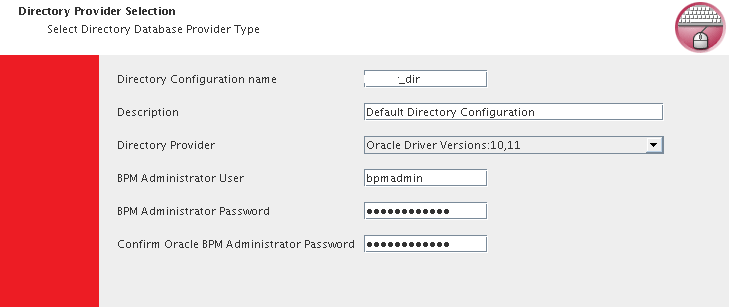
Fill in details in the next screens. Use the JDBC URL as set in WebLogic. For the engine use same settings, except for the bpm_eng schema.
Use bpmdir as name for your directory service, BPM admin should be bpmadmin.
Now launch the Webconsole. The console is not running within WebLogic but as a separate Tomcat instance.
and login to the console using:
bpmadmin.http://<admin-vip>:8686/webconsole/
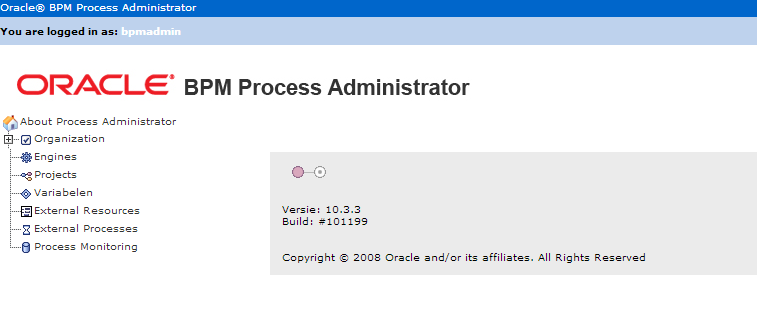
Click on Engines and the name of your engine. Select Application and verify settings. Click “Opslaan” Change also the WebLogic Server into the Cluster Name. In Basic Config, enable the cluster checkbox.
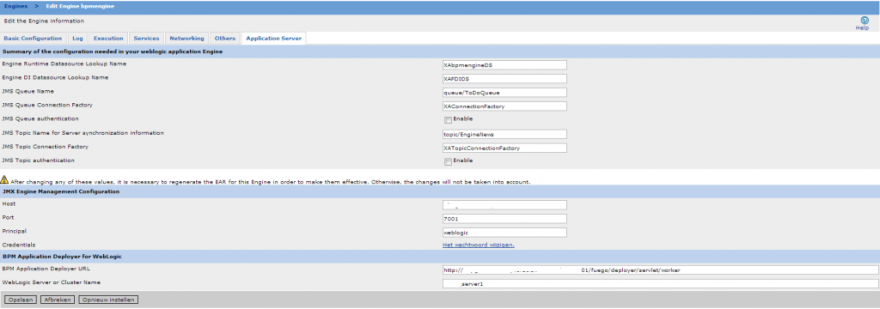
Build EAR applications
In the BPM Admin Center you should build the EAR files, which will be deployed against the managed server. Use the BPM Web Console to do this.
Click on Engines>Edit Engine bpmengineJ2EE Application Server Files (EARs, WARs).
Build each EAR file by clicking on the highlighted icon. After a while it should have a green light.
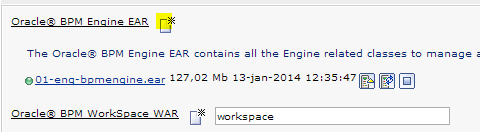
NB – The PAPI EAR will fail to deploy, unless you follow this procedure:
- Login to the WLS host
- Export your display
- Start the OBPM Admin Center
- Select Configuration
- Select TAB Papi WebServices and tick “Enable MTOM Optimization for Attachments”
Now restart in the BPM console the PAPI EAR file.
This completes your basic installation and configuration of BPM 10g R3.
Publicatiedatum: 24 januari 2014





Very nice piece of background I found when researching for a BPM RFP. Thank you Michel (again). ;-)
You're welcome Jos, though I see this is a bit of an old article with some mixed up layout :)